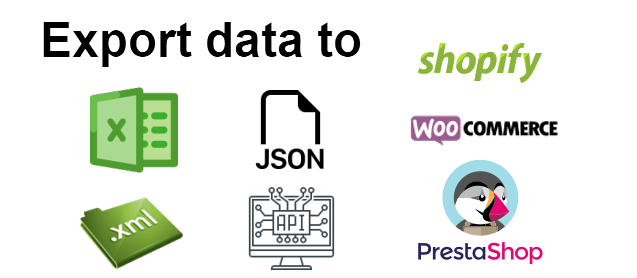
About
Are you looking for a way how to export Check24 products into excel or json file via ecommerce web scraping? Here at MyDataProvider.com you can export /scrape all Check24 products using our ecommerce web scraping software, web scraping software allows you to get Check24 data in real-time.
Optionally you can export data from "your locations (by zip codes) that will be provided by you", it will allow you to export Check24 product prices / shipping / delivery time.Check24 web scraper is based on Web scraping tool "Runner". "Runner" is an universal tool for scraping and it could be configured for Check24 site with your custom requirements. "Runner" allows users to scrape data from Check24 site and to export to csv, excel, json or xml files even sync with online stores.
So if you need to use Check24 scraper you can use this web scraping tool: you will have access to your private area at our site where you can run your scraper tasks for Check24, define links for scraping and run tasks itself.
Contact us and we will configure our Web scraping tool "Runner" for your case.
Check24 products export
Do not copy-paste content - allow Check24 web scraper to export all products from Check24 for you automatically!
Export Check24 products details: name, description, sku, id, images, features, options. Save to files: csv, xml, json, excel. Get the solution to export content from Check24 website. Export the next Check24 fields:
| Fields | Comment |
|---|---|
| basic fields | name, sku, price, description |
| quantity or availability | If quantity is accessible we extract as is , if no we determine availability and if item is available set quantity = 5 if no = 0 |
| all images | all images will be scraped and we will save them as urls. |
| features | each feature will extracted separately and will saved to appropriate columns or tags |
| variants, options (size, color etc) | each Check24 product variants with specific set of size or color will be saved correctly and all related images will be saved for such variant |
| categories with structure | you can extract full category path for each items and to get full hierarchy for source catalog |
Check24 web scraping FAQ
| How do you get Check24 data? | We scrape Check24 data via web scraping directly from Check24 website. |
| Can I save Check24 scraped data to files? | Yes, you can: excel,json,xml,csv. |
| Can I scrape Check24 data daily or periodically ? | Yes, we you can do that : Check24 scraper has scheduler where you can setup it. |
| Can I determine urls to extract? | Yes, you can do that via web interface in browser at Check24 web scraper. |
| Can I extract all items from 1 Check24 category? | Yes, you can do that easily because Check24 web scraper supports that. |
What we do
We provide managed Check24 web scraping services.
When you need that
When you need to scrape data
from Check24 site
1 time or periodically.
Results you will get
Using our web scraping services you can extract Check24 data and save to
csv, json, xml or excel files.