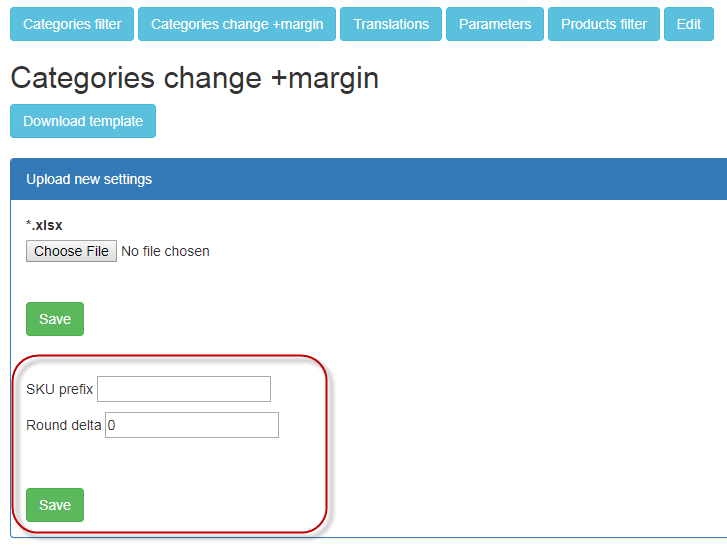Margin Setup
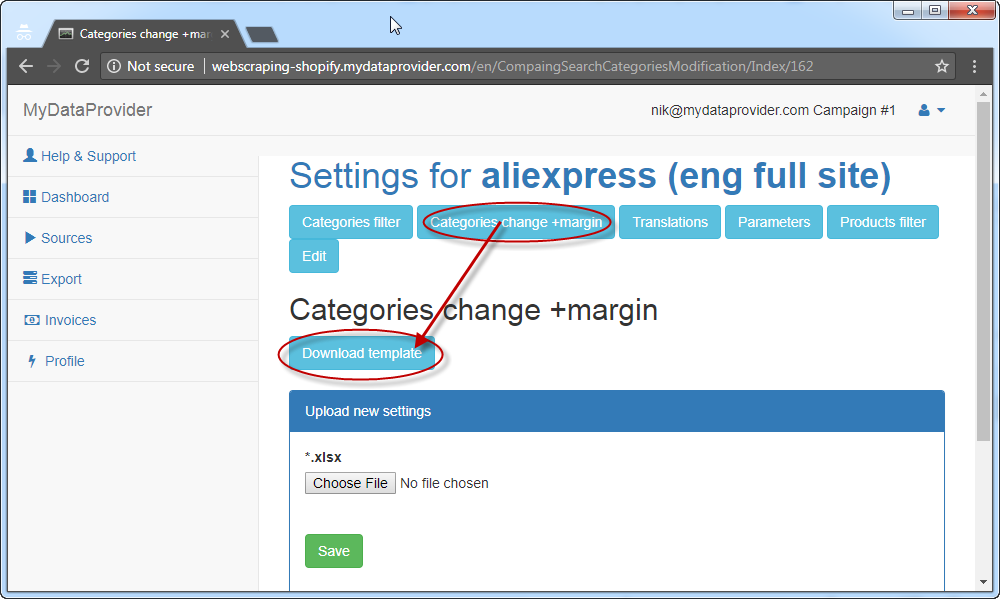
It is Excel file – open it in Ms Excel or OpenOffice or LibreOffice editor.Sample file
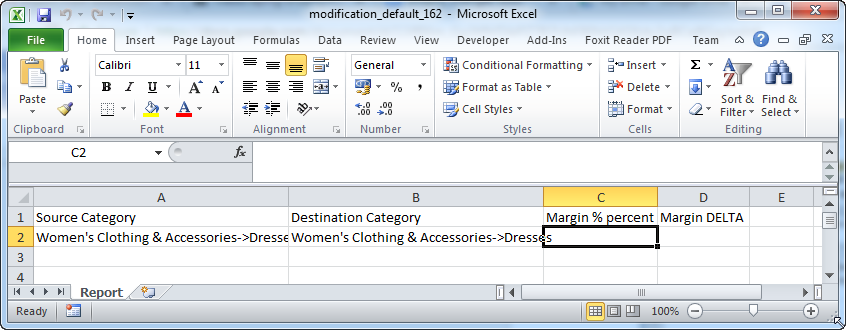
Now you have to fill this file and upload to @Upload new Settings section.
Find below sample of filled file:
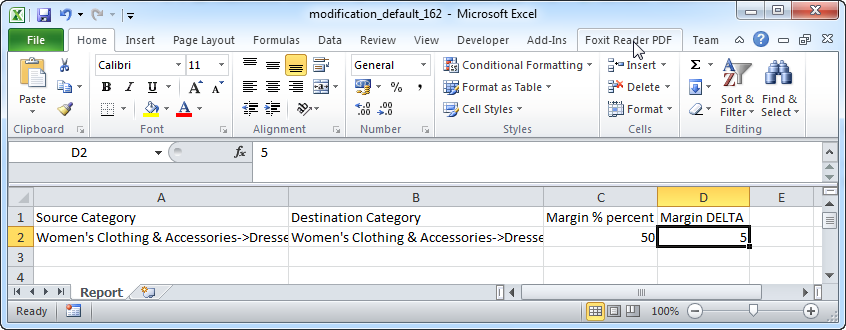
How does Margin work
Active formula for NEW Prices is the next:
New Price = (Wholesale Price * (1 + Margin %) ) + (Margin DELTA)
Source category column (A) – do not change it!
Destination category column (B) – allows you to change original category path.
Margin % percent column (C) – allows you to set your margin for exported products
Margin DELTA column (D) – allows you to add specific number to price after margin % action
Sample 1: calculate manually
Wholesales price is 100$
Margin Percent is 10%
Lets get results:
100$ * (1 + 10%/100) = 110$
or 100$*1,1=110$
where 1,1 is effective multiplier
Sample 2: what “Margin percent” should I set if I want just multiply “Wholesales price” at 1800
effective multiplier is 1800
Lets get results:
1 + %/100 = 1800
1800-1 = 1799
%/100 = 1799
% = 179900
So, “Margin percent” has to be 179900
Pretty prices like 4.99 or 0.95. How to do it?
How to apply margin based on Wholesale price range?
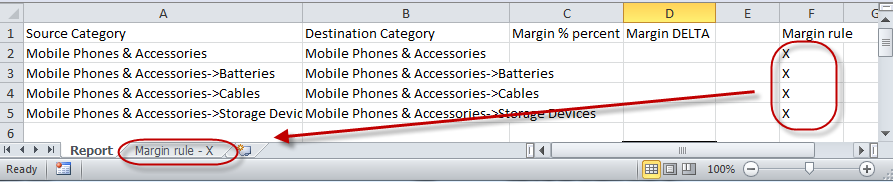
How to do it
Go to Column (F – Margin rule) and put cell value to X
Insert new Worksheet and set it’s name to Margin rule – X
At Margin rule – X worksheet define your rules
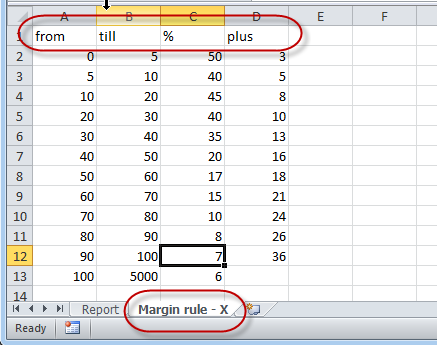
Download sample here
https://drive.google.com/open?id=158BwK1xuBwRLCYtVb56q0TFYiiJ-Y6TV